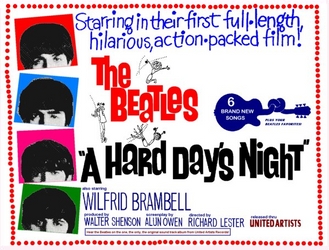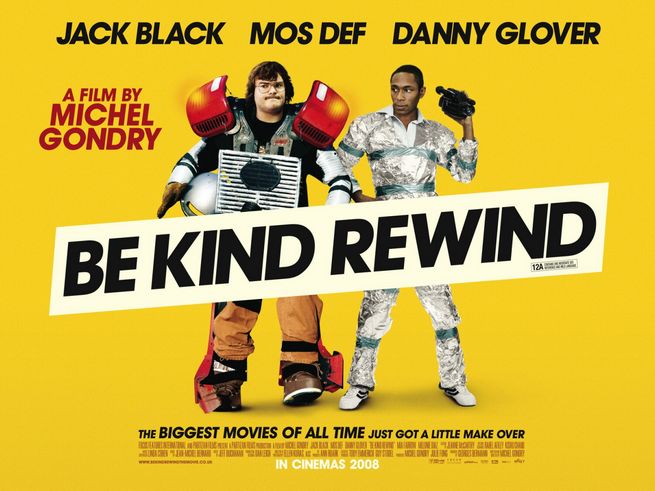Here is a tutorial I have found on Chroma Key for Final Cut:
Here is a really good article I found on how to light a green screen:
Full Green Screen Lighting Article
Here is a step-by-step summary from the article:
1. Light your screen for it's hue and not just to make it bright. It doesn't take much to make a screen glow evenly.
2. Light your screen as evenly as possible. (first hand experience trying to cut a key in post will make that skill more of a skill and less of a guess).
3. Make sure your talent is far enough from the screen as not to have any reflections on his cloths or face from the screen.
4. After lighting the screen, turn it off and light your talent.
5. Light your talent not to make him look good in the moment but as if he was standing in whatever the background plate is going to be.
6. Back lights are dependent on nothing more than taste and how they work into your background. Sometimes hair is shiny to the point where the background color might reflect a bit. Try a color to help eliminate the color cast from the background. For example, a straw gel on blonde hair might help eliminate some of the green tinge if it's a problem.
7. Color on anything in front of the screen can be what you want it to be as long as it's not too near the hue of the background color.
Tests.
For these tests I worked with another group in my class to set this up. It went really well considering it was our first time using green screen. Prior to testing the green screen I had read lots of articles and seen many tutorials on how to light a green screen. As the article above says, you have to experience it first hand before you know what to do.
Mr.Phillips showed us a couple tricks on how to light the green screen.
First of all seeing the screen had not been folded away properly it had creases and therefore would cause shadow on the screen. This would prove to make it harder in post as it introduces more variety's of greens and harder to get a perfect background.
The trick was to put green gels on the filler lights so that green light would "iron" out the creases.
This worked extremely well however seeing we had little DOF the green light seemed to leak on to actor and would cause parts of them to vanish too.
As you can see, the filler lights are pointed towards the screen left and right giving a nice even spread. However we had problems with the top part of the screen. We tried to have the back light half on the actor and half on the screen but as you can see it causes high levels of light in the top right hand corner. This is also due to the fact we were using a flood light and couldn't narrow the light that well.
We used a camera with a monitor set up because in the view finder it looks fine, but as soon as it has been moved on to a bigger screen you can see creases and different light levels.
For our next shoot I am going to iron the green screen and make sure my actor is wearing dark clothing as it is important to have a strong contrast as it makes it easier in post to cut the green out.
I wanted my actor to be a cave man but I am concerned that the light will spill on to his skin as skin absorbs light better than clothing.